improved
Content Parsing
Twitter (X) Parsing Optimization
You can now save single tweets (text, images, videos) from Twitter (X) as "articles", making it easier to continue reading and annotating.
😃 How to Save
- Share via Cubox from the Twitter (X) app. You can edit content info, tags, and folders during the save.
- Copy the tweet link in the Twitter (X) app. Open Cubox, tap the + in the top right, paste the link, and save. Fast saving tips: go to More > Extension Center > Clipboard Save > Read All Text. Open Cubox to automatically recognize clipboard content for faster saving.
- Use the Cubox browser extension while browsing Twitter (X) on your computer. Click the extension button and select "Save to Cubox". You can also directly annotate Twitter (X) content on the web, and Cubox will automatically save it.
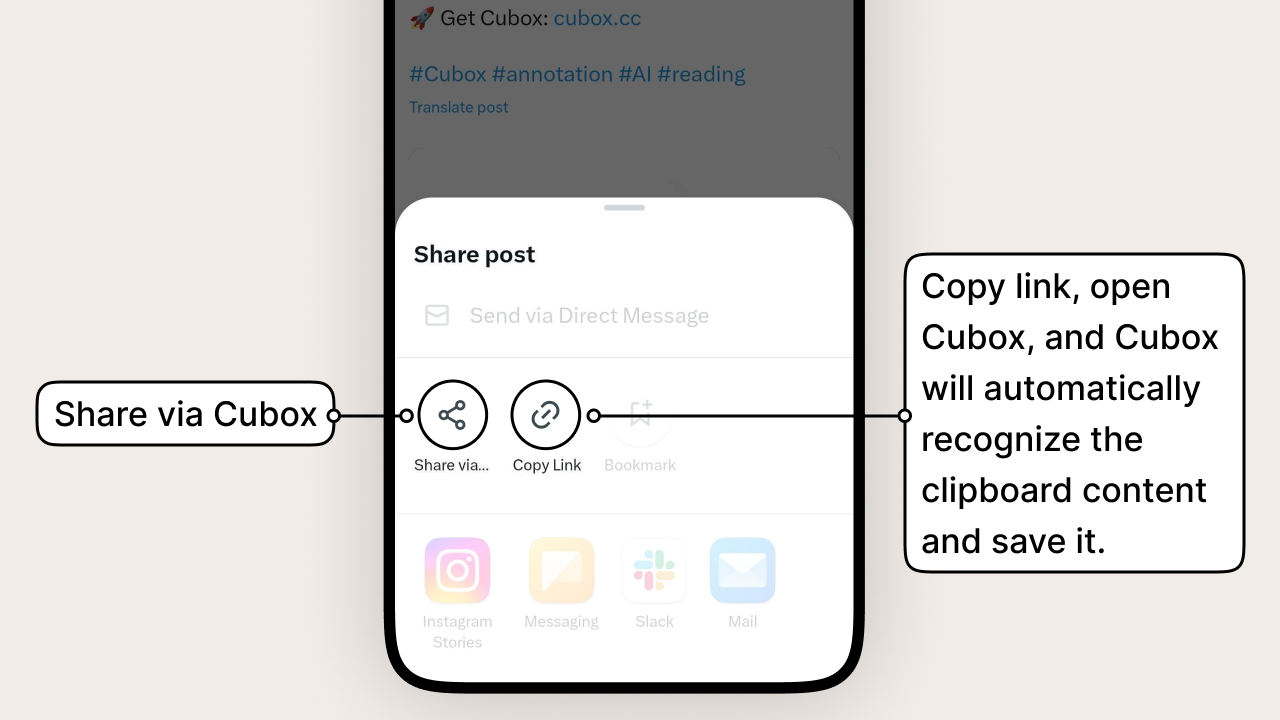
If you're not satisfied with the parsing results, try refreshing manually. In the Cubox mobile app, tap More > Re-Parse Article in the reader, and Cubox will re-parse it for you.
App and website structures vary and update frequently. If you encounter any issues while saving, email us at hi@cubox.cc. Cubox will continue to improve parsing optimization.